How to Download Videos from Youtube
Every single day more than 1 billion hours of watch time is spent on YouTube. YouTube is the number-one go-to destination for watching and uploading videos since the Year 2005. It is very normal that you will sometimes come across a video and want to save it on your phone or computer. But when it comes to downloading YouTube videos, there’s one question that pops up in a lot of people’s minds: Is it legal to download youtube videos?
In terms of copyright, if the video You are downloading from YouTube is going to be used for your own personal offline use then it’s probably okay to download it. You can also read Google terms of service for YouTube to understand it’s policies much better. Downloading a YouTube video and re-uploading it on your own YT channel is very illegal and can get you banned from using the YouTube platform.
If the reasons for downloading YouTube videos are for educational and personal use then here’s how to do it.
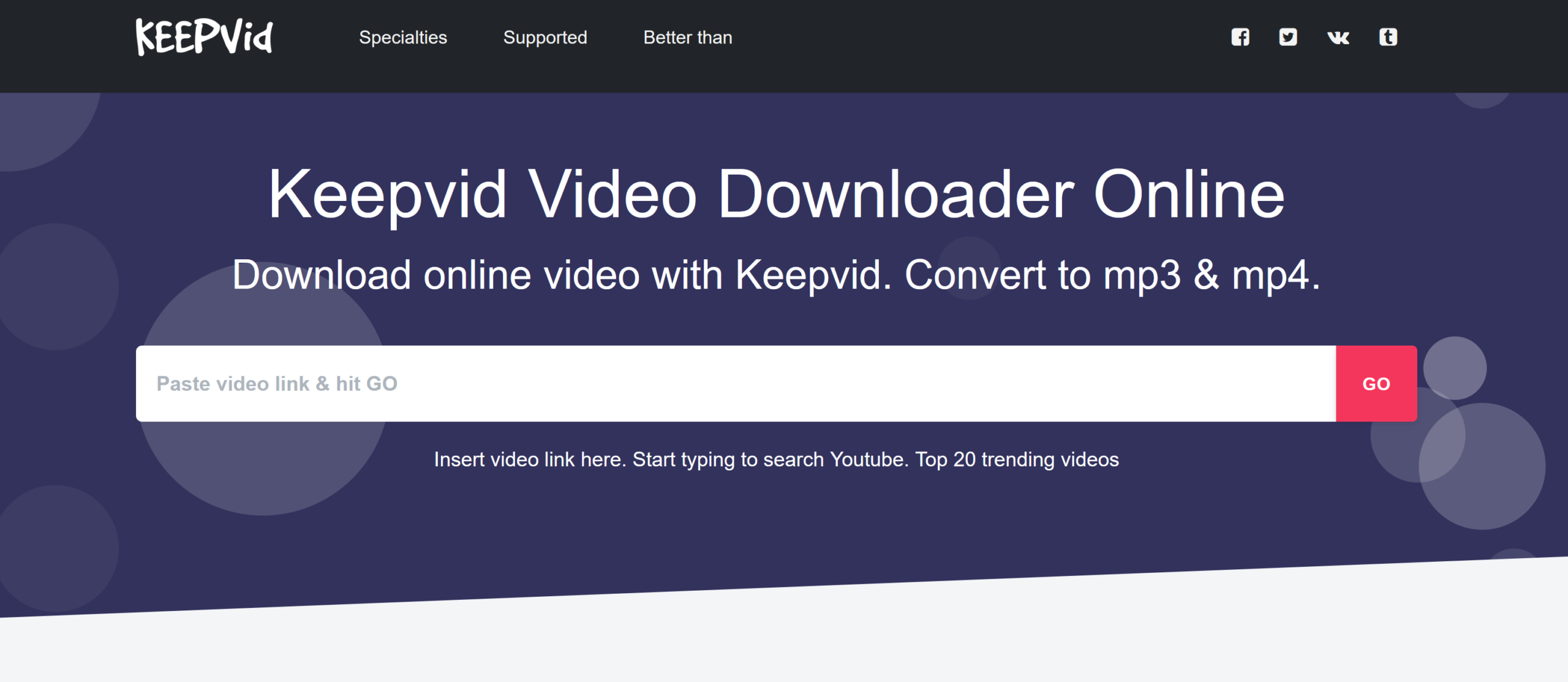
Go to KeepV.id , paste your youtube video link, Click on Go and select the format you’ll like your download to be in. Click on Save.
Using sites like the one listed above won’t require you to download any software or apps to your device. If it doesn’t work for you, or incase you want to download multiple videos at the same time, you will need to download a youtube downloader software.

Go YTD Video downloader, install the software on your pc and begin downloading youtube videos in any format. Download video, audio, playlists for later watch. Convert video to MP3 and video to MP4. YTD is trusted by over 200.000+ users all over the world
How To Download Youtube Videos
Downloading youtube videos isn’t rocket science. Youtube is an American free to use online video sharing website with billions of videos to enjoy and share with friends and family. 5 billion videos are watched every single day with over 30 million users visiting the site every single day. If you are a daily user of this video sharing site, you might have probably spotted a couple of videos you will like to keep on your device for various reasons.
For example, You might need it for educational or entertainment purposes without needing internet access each time you want to watch the video. However, The question most people tend to ask themselves is “Is it legal to download youtube videos?”

When it comes to following the copyright rules, the answer is fairly simple – If you intend on using the downloaded youtube video for personal offline use only then yes it is legal.
According to Google’s terms of service for youtube, It talks against selling, downloading, editing, and distributing its videos. “You are not allowed to…access, reproduce, download, distribute, transmit, broadcast, display, sell, license, alter, modify or otherwise use any part of the Service or any Content except (a) as expressly authorized by the Service; or (b) with prior written permission from YouTube and, if applicable, the respective rights holders.”
This is because the video-sharing site makes its money from ads when you watch the videos online on its platform. If your reason to download youtube videos is to share on your website or blog, Youtube has an embed function for that.
Read also: How To Embed Youtube Videos
You do not need to download the video to re-upload it again on another platform, this is considered illegal. If you want to download a video to watch for later to save up internet data, Youtube has provided an option for that. You can see it in the screenshot below.
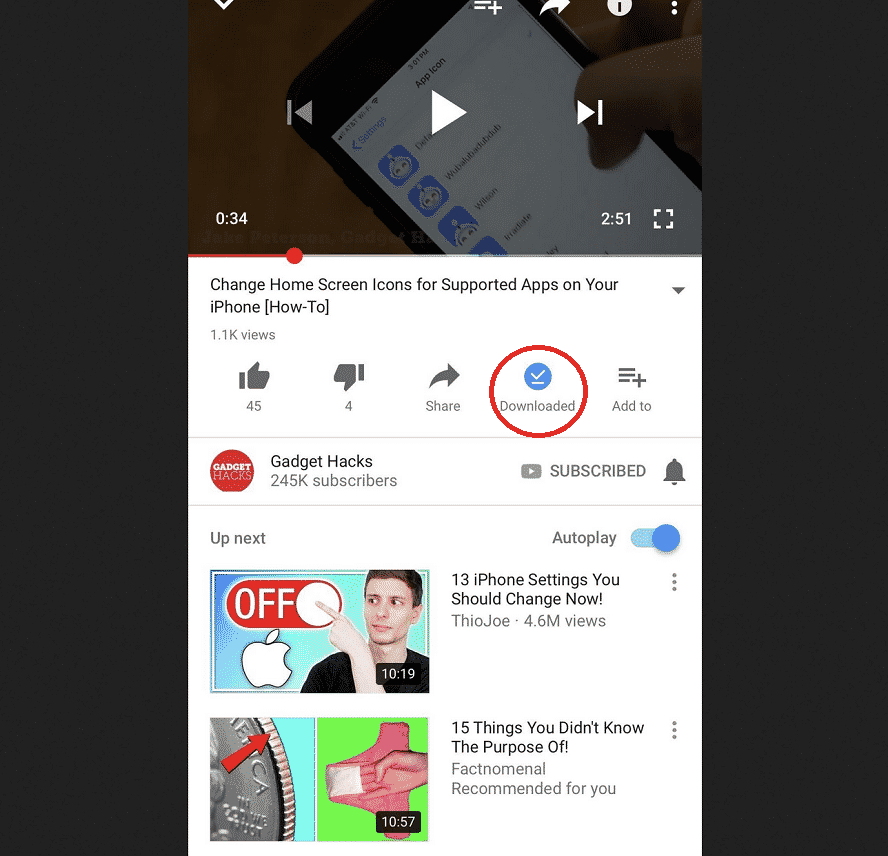
If you want to download the Video To Your Computer, laptop or Mobile, just for your own personal use and not for breaking any copyright rules, Here’s how.
How To Download Youtube Videos for Free
I’m going to show you 4 ways to go about this. All the services, programs, and software used in this post are free to use and totally safe. You can download your youtube videos in all formats: MP4, MP3, FLV, M4V, WMV, WEBM.
1. Y2Mate.guru
Y2Mate is a free to use online youtube downloader site. You can download videos in all popular formats: MP4, MP3, FLV, M4V, WMV, WEBM. Using Y2Mate.GURU is very fast and easy to use, no need to download any software on your pc.
2. SaveFrom.net
Savefrom.net is another great free to use online youtube video downloader. This website helps you download videos from youtube in mp3, mp4, SQ, HD, FullHD quality, plus a wide range of formats for free. You can also install it as a mozilla web plugin to make downloading videos from youtube even easier.
3. BitDownloader.com
Bitdownloader.com makes downloading (non-copyright) youtube videos to your device easy and simple. bitdownloader is available for zero cost and you can use it entirely free without paying a dime. you can download YouTube videos at the highest speed. We do not throttle the download speed. You can use their tool on any operating system and any browser. Whether it is Windows, macOS, Linux, iOS, or Android, you can download videos from YouTube as long as you have access to a web browser on any device.
4. YTD Downloader
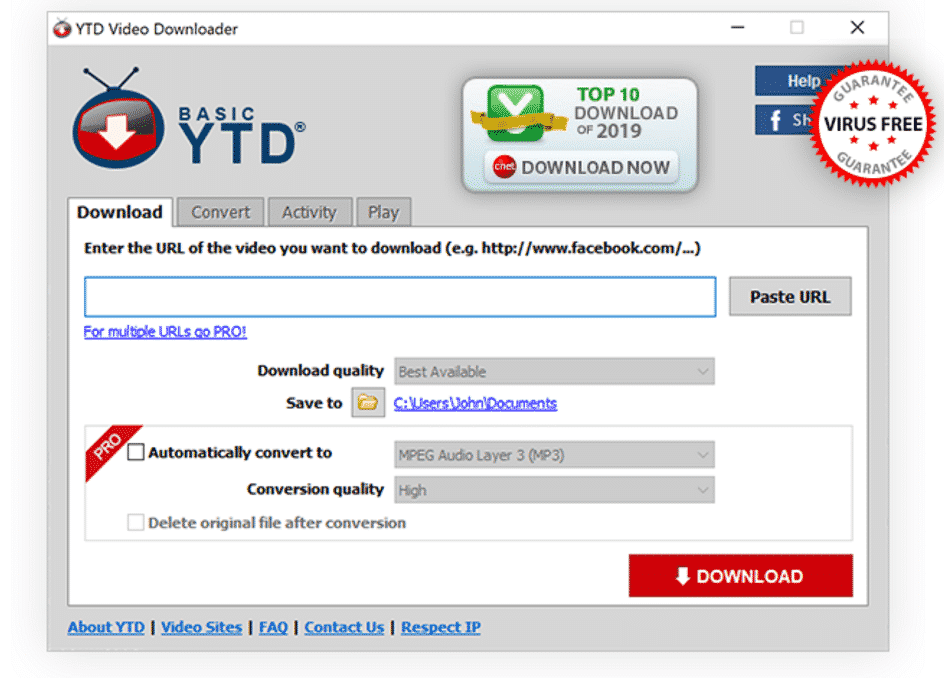
Unlike the above-mentioned websites, YTD downloader is a software with offers both free and paid membership plans. YTD Video Downloader & Video Converter helps you download video, audio, playlists for later watch. YTD Video Downloader is trusted by millions. The software is free to download, You can Download video playlist and channels and convert entire playlists and channels in MP4, MKV, M4A, MP3, AVI.




complete article