Discover the Art of AI Video Generation
A Step-by-Step Guide to Synthesia, InVideo, Elai, and Pictory.
INTRODUCTION
Artificial Intelligence (AI) has come a long way in the last few decades, and it is now revolutionizing the video industry. With AI-powered video generation platforms, creating high-quality videos has become easier, faster, and more affordable than ever before. In this guide, we will explore four leading AI-powered video generation platforms and the benefits they offer.
But first, let’s take a step back and explore the history of AI and its impact on the video industry. AI has been around for decades, but it wasn’t until the last few years that its potential has been fully realized. The combination of machine learning, deep learning, and neural networks has made it possible for AI to learn from data and make predictions, much like the human brain. This has opened up a world of possibilities in a range of industries, including video production.
In the past, video production was a time-consuming and expensive process that required specialized skills and equipment. However, with the advent of AI-powered video generation platforms, creating high-quality videos has become much easier and more affordable. AI-powered platforms use machine learning algorithms to analyze data, identify patterns, and make predictions, making it possible to generate high-quality videos in minutes, rather than hours or days.
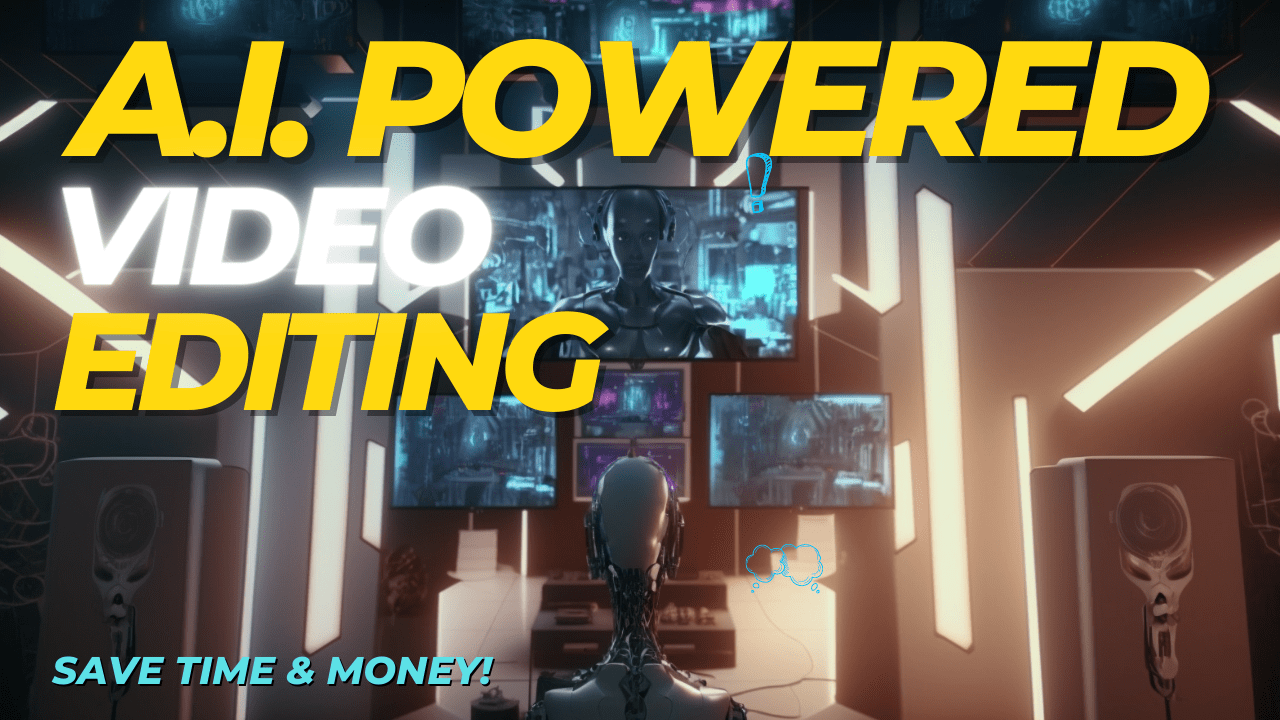
One of the most significant benefits of AI-powered video generation is its ability to provide personalized content at scale. With AI, it’s possible to create videos that are tailored to each viewer’s interests and preferences, making it easier to engage with your audience and deliver a more personalized experience. AI can also be used to analyze data and provide insights into viewer behavior, making it possible to optimize video content for maximum impact.
In the future, we can expect to see even more advances in AI-powered video production. For example, AI could be used to generate 3D videos, making it possible to create immersive experiences that allow viewers to interact with the content. AI could also be used to generate videos in real-time, making it possible to create live videos that respond to viewer input and feedback.
Now, let’s turn our attention to the four AI-powered video generation platforms that we will be exploring in this guide. Each of these platforms offers a range of features and benefits, making it possible to create high-quality videos quickly and easily.
Synthesia.io is an AI-powered video generation platform that offers a range of customization options, including the ability to add custom backgrounds, logos, and text overlays. With Synthesia.io, users can create professional-quality videos in minutes, making it perfect for businesses of all sizes.
InVideo.io is another leading AI-powered video generation platform that offers a range of features, including a library of pre-made templates, advanced editing tools, and the ability to add music and sound effects. With InVideo.io, users can create high-quality videos for social media, marketing, and more.
Elai.io is an AI-powered platform that specializes in creating video ads for e-commerce businesses. With Elai.io, users can create high-converting video ads quickly and easily, using advanced targeting and personalization tools. This platform is perfect for businesses that want to maximize their ROI from video advertising.
Finally, Pictory.ai is an AI-powered video generation platform that offers a range of features, including the ability to add custom voiceovers, text overlays, and music. With Pictory.ai, users can create engaging videos that tell a unique and compelling story, making it perfect for businesses that want to stand out from the crowd.
In the following chapters, we will explore each of these platforms in detail, providing step-by-step guides on how to use them, highlighting their key selling points and benefits, and offering tips and tricks for creating high-quality videos that will captivate your audience. So, let’s dive in and explore the exciting world of AI-powered video generation!
Chapter 1: Getting Started with Synthesia
Synthesia is an AI-powered video creation platform that allows users to create personalized, professional-looking videos in just a few minutes. This chapter will explore the various features of Synthesia and provide a step-by-step guide on how to use the platform to create videos. We will also highlight the key selling points of Synthesia, including its ease of use, customization options, and personalization capabilities.
Synthesia is a web-based platform that uses artificial intelligence to create realistic-looking videos with human-like avatars. With Synthesia, users can choose from a range of avatars, customize their appearance, and record voiceovers to create personalized videos. Synthesia also offers a range of backgrounds, animations, and sound effects to enhance the video’s visual appeal.
Click here to make a FREE AI Video with Synthesia
Getting started with Synthesia is easy. First, users need to sign up for an account on the platform. Once they have logged in, they will be directed to the dashboard, where they can create a new video. Users can choose from a range of pre-made video templates or create their own from scratch.
The next step is to choose an avatar for the video. Synthesia offers a range of avatars, including male and female characters of different ages, ethnicities, and professions. Users can customize the avatar’s appearance by choosing the hairstyle, clothing, and accessories.
Once the avatar has been chosen and customized, users can start recording the voiceover for the video. Synthesia offers a range of voice options, including different accents, languages, and tones. Users can also upload their own voiceover if they prefer.
Click here to make a FREE AI Video with Synthesia
After the voiceover has been recorded, users can choose from a range of backgrounds, animations, and sound effects to enhance the video’s visual appeal. Synthesia offers a range of pre-made assets, or users can upload their own to create a unique video.
Finally, users can preview the video before exporting it in different formats. Synthesia offers a range of export options, including HD, 4K, and vertical video. Once the video has been exported, it can be shared on social media or embedded on a website.
Synthesia’s key selling points include its ease of use, customization options, and personalization capabilities. With Synthesia, users can create professional-looking videos in just a few minutes, without the need for any technical skills. The platform’s customization options allow users to create unique videos that reflect their brand or message, while its personalization capabilities allow users to create videos that speak directly to their audience.
Chapter 2: Creating AI Videos with InVideo
InVideo is an all-in-one video creation platform that provides users with a range of tools and features to create stunning videos. This chapter will explore the features of InVideo and provide a step-by-step guide on how to use the platform to create videos. We will also highlight the key selling points of InVideo, including its versatility, ease of use, and extensive library of templates and assets.
InVideo is a cloud-based video creation platform that offers a range of tools and features to create high-quality videos. With InVideo, users can choose from a range of pre-made templates, customize the text and visuals, and add music and sound effects to create engaging videos.
Click here to make a FREE AI Video with InVideo
Getting started with InVideo is really easy for beginners. Users just need to sign up for an account on the platform and select a template that suits their needs. InVideo offers a range of templates, including social media posts, ads, promos, and tutorials.
Once the template has been selected, users can customize the text and visuals to suit their brand or message. InVideo offers a range of fonts, colors, and graphics to choose from, or users can upload their own to create a unique video.
After the text and visuals have been customized, users can add music and sound effects to enhance the video’s appeal. InVideo offers a library of royalty-free music and sound effects that users can choose from, or users can upload their own music and sound effects if they prefer.
Once the video has been created, users can preview it and make any necessary edits before exporting it in different formats. InVideo offers a range of export options, including HD, square, and vertical videos. Once the video has been exported, it can be shared on social media or embedded on a website.
Click here to make a FREE AI Video with InVideo
InVideo’s key selling points include its versatility, ease of use, and extensive library of templates and assets. With InVideo, users can create videos for any purpose, including social media, marketing, tutorials, and more. The platform’s intuitive interface and drag-and-drop functionality make it easy for anyone to create high-quality videos without any technical skills. InVideo’s library of templates and assets provides users with endless options for creating unique and engaging videos.
Chapter 3: Enhancing AI Videos with Elai
Elai is an AI-powered video enhancement platform that uses machine learning algorithms to improve the quality of videos. This chapter will explore the features of Elai and provide a step-by-step guide on how to use the platform to enhance videos. We will also highlight the key selling points of Elai, including its ability to enhance videos in real-time, its range of enhancement options, and its ease of use.
Elai uses machine learning algorithms to analyze videos and identify areas that need improvement. With Elai, users can enhance videos in real-time, improving the video’s quality and visual appeal. Elai also offers a range of enhancement options, including color correction, stabilization, noise reduction, and more.
Getting started with Elai is easy. Users need to sign up for an account on the platform and upload the video they wish to enhance. Once the video has been uploaded, Elai will analyze the video and provide users with a range of enhancement options.
Click here to try Elai Video for FREE
Users can select the enhancement options that best suit their needs and preview the changes in real-time. Once the enhancements have been made, users can export the video in different formats, including HD and 4K.
Elai’s key selling points include its ability to enhance videos in real-time, its range of enhancement options, and its ease of use. With Elai, users can improve the quality of their videos without the need for any technical skills. The platform’s machine learning algorithms provide users with a range of enhancement options, ensuring that every video looks its best.
Click here to try Elai Video for FREE
Chapter 4: Generated AI Videos with Pictory
Pictory is an AI-powered video generation platform that uses machine learning algorithms to create high-quality videos from images and text. This chapter will explore the features of Pictory and provide a step-by-step guide on how to use the platform to generate videos. We will also highlight the key selling points of Pictory, including its ability to generate videos quickly, its range of customization options, and its ease of use.
Pictory uses machine learning algorithms to analyze images and text and create videos that tell a story. With Pictory, users can choose from a range of templates, customize the text and visuals, and add music and sound effects to create engaging videos.
Click here to try Pictory for FREE and enter coupon code richard61 for 20% OFF any plan for life!
Getting started with Pictory is super simple. Users need to sign up for an account on the platform and select a template that suits their needs. Pictory offers a range of templates, including product demos, event recaps, and social media ads.
Once the template has been selected, users can customize the text and visuals to suit their brand or message. Pictory offers a range of fonts, colors, and graphics to choose from, or users can upload their own to create a unique video.
Click here to try Pictory for FREE and enter coupon code richard61 for 20% OFF any plan for life!
After the text and visuals have been customized, users can add music and sound effects to enhance the video’s appeal. Pictory offers a library of royalty-free music and sound effects that users can choose from, or users can upload their own music and sound effects if they prefer.
Once the video has been created, users can preview it and make any necessary edits before exporting it in different formats. Pictory offers a range of export options, including HD, square, and vertical videos. Once the video has been exported, it can be shared on social media or embedded on a website.
Pictory’s key selling points include its ability to generate videos quickly, its range of customization options, and its ease of use. With Pictory, users can create engaging videos without the need for any technical skills. The platform’s machine learning algorithms provide users with a range of customization options, ensuring that every video tells a unique and compelling story.
Click here to try Pictory for FREE and enter coupon code richard61 for 20% OFF any plan for life!
Conclusion
In this guide, we have explored the features of four leading AI-powered video generation platforms. Each platform offers a unique set of features and benefits, making it easy for users to create high-quality videos for any purpose. Whether you need to create marketing videos, social media posts, tutorials, or product demos, these platforms offer the tools and resources you need to get the job done.
We have provided step-by-step guides on how to use each platform, highlighting their key selling points and benefits. Each platform offers a range of customization options, making it easy for users to create videos that reflect their brand and message.
If you’re looking to create high-quality videos quickly and easily, these platforms are the perfect solution. By using the power of AI, you can create videos that are engaging, informative, and visually stunning. So why wait? Take your video marketing to the next level!
Sign up now for a free trial with any of these AI-powered video generation platforms, and start creating engaging, high-quality videos that will captivate your audience. Don’t miss out on the opportunity to revolutionize your video marketing strategy – click the link below to get started today!
CLICK HERE TO LEARN MORE
Synthesia: https://www.synthesia.io/?via=AIVideos
InVideo: https://invideo.sjv.io/AIVideos
Elai: https://elai.io/?via=AIVideos
Pictory: https://pictory.ai/?ref=richard61



