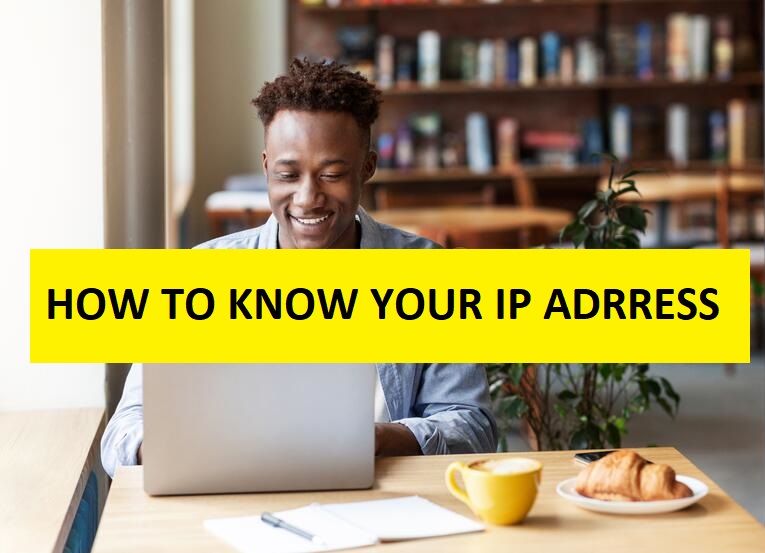How to Know Your IP Address
It is necessary to know how to find your IP address on your pc and network. Anytime you desire to set up a network or troubleshoot a connectivity problem, knowing your computer’s IP address is a basic first step. In this article, we’ll show you how to know your IP address for both Windows and Mac online.
What Is an IP Address?
The IP stands for Internet Protocol. An IP address is simply a unique numerical label assigned to every device connected to a computer network that utilizes the Internet Protocol for transferring information. An IP address serves two main functions: host or network interface identification and location addressing.
Types of IP Address
There are two types of IP addresses: Public IP address (external) and Local IP address (Internal). The public IP address is assigned by your internet service provider (ISP) and that is how the internet recognizes your network. Each and evy device on your local network, which includes your computer, has a unique local IP address that is usually assigned by the router on your internal network.
Oftentimes, when setting up setting devices such as printers or solving technical issues on your network, your local IP address may be needed.
In case the issue you are facing isn’t from your network but out there on the internet, You will need to know your public IP address to help you with troubleshooting. For instance, you may be required to give your public IP address details to a tech support person if you lose your internet connection or incase you want to provide someone access to administer your network remotely.
How To Find Your Public IP Address for Windows and Mac.
There are several technical ways one can know their IP address both on windows and Mac. However, this tutorial is for beginners who are not tech-savvy and with that being said, we will only focus on how to find your public IP address.
Finding your public IP address is very easy. There are numerous ways to know your public IP address. The easiest method to find your public IP address is to use free online tools such as:
HMA’s IP checker. The HMA tool quickly tells you your IP address, your location, and your ISP.
WhatIsMyIpAddress. This website is one of the oldest IP address checkers online. The website helps people all around the world to find, check, or get details on a specific IP address.
The website also provides helpful tools and insights to help everyone better manage, monitor, change or hide their IP addresses.
Whatleaks. This site is for more advanced users who desire to more about their public I. The site offers a tool that will help your real IP leaks when you use proxy, vpn service or other means of geting anonymous in the Internet.
By using Whatleaks you can check socks and proxy servers, learn how well your VPN server protects your online identity, check IP for blacklists, and learn about the DNS servers you are using. Its insight tool also shows you if your IP address has any signs of a proxy. if it belongs to anonymous network TOR if the time settings on your computer are right for the timezone of your IP.
Another way to know your public IP address is to utilize the Google search engine. All you have to know is to simply type in “what is my IP address” or “how to find my IP address” on google or bing and the search engine will either tell you your IP address or pull out the best top IP address checker websites.
If you desire to know details such as your country, region, city, ISP…etc, then it is best to use on IP address checker sites because Google won’t reveal your ISP or your location.
Note that these tools tell you your public IP address — which is the one the internet uses to find your network — not the local IP address behind your router.